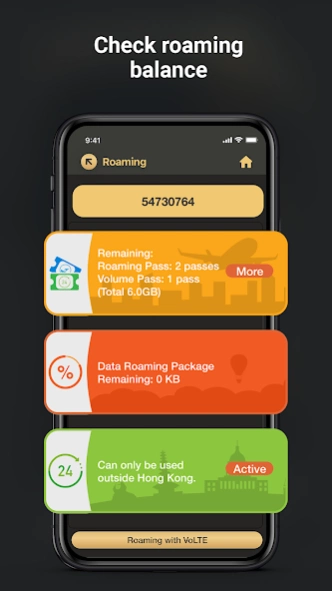1O1O 7.10
Free Version
Publisher Description
1O1O - Use the 1O1O app to manage your mobile account via personalised settings.
The new 1O1O app enables users to manage a mobile service plan and account, activate 5G roaming, enjoy 86-easy convenience and access limited-period offers.
Explore and manage your mobile service:
Monitor and manage data and voice-calling usage, as well as roaming balance
Check your account balance, billing history and settlement, and establish automatic credit card payment
Manage data usage for secondary SIMs and sharing of data-roaming pass entitlement
1O1O customer privileges
Get gifts and limited-period offers via the “My Wallet & Rewards” feature, while activating free value-added services
Browse the latest mobile models, service plans and roaming options:
Enjoy exclusive pricing privileges when making a standalone handset purchase
Obtain data top-ups, data-roaming day passes and other value-added services
Unlock the awesome power of 5G technology:
Access 5G services and apps
Obtain 5G applications for music, gaming, sports, eSports, entertainment and VR
Check over the 5G coverage map
Many more features await your pleasure.
Please note:
Selected functions and information are exclusive to 1O1O customers using a login account.
About 1O1O
1O1O is a free app for Android published in the System Maintenance list of apps, part of System Utilities.
The company that develops 1O1O is CSL Mobile Limited. The latest version released by its developer is 7.10. This app was rated by 1 users of our site and has an average rating of 5.0.
To install 1O1O on your Android device, just click the green Continue To App button above to start the installation process. The app is listed on our website since 2024-04-01 and was downloaded 9 times. We have already checked if the download link is safe, however for your own protection we recommend that you scan the downloaded app with your antivirus. Your antivirus may detect the 1O1O as malware as malware if the download link to com.IOIO.cs is broken.
How to install 1O1O on your Android device:
- Click on the Continue To App button on our website. This will redirect you to Google Play.
- Once the 1O1O is shown in the Google Play listing of your Android device, you can start its download and installation. Tap on the Install button located below the search bar and to the right of the app icon.
- A pop-up window with the permissions required by 1O1O will be shown. Click on Accept to continue the process.
- 1O1O will be downloaded onto your device, displaying a progress. Once the download completes, the installation will start and you'll get a notification after the installation is finished.